|
MS Word Merge, Combine and Join Multiple MS Word Documents Software!
Get it now! Only
$29.95 U.S. (Regular $49.95 US!)
for a limited time!
|
| MS Word Merge, Combine and Join Multiple MS Word Documents -- If you want to know how to merge multiple
microsoft word documents together, then this software is for you! With this software, you
can:
- Easily select a number of ms word
documents to combine together
- You can also change the order of how
the merged documents should be combined
- Optionally insert a special ms word
document in between joined documents/files, as a page separator
- And then simply click on the button,
and easily join the msword documents together!
Try out this software today, try it in
MSWord 2000, 2003 and MSWord 2007!
You can order by
credit card, Phone/Fax, Mail, PayPal or purchase orders!
Purchase it now! Only $29.95 U.S. for a limited
time!
|
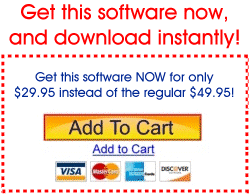


Click above for a larger
screenshot!
Click here to read testimonials!
Win online sweepstakes! Click for more details...!
|
|
|
Related Terms:
mail merge ms word, ms word merge, mail merge in ms word, ms word 2007 mail merge, ms word 2003 mail merge, ms word merge documents, ms word mail merge labels, ms word email merge, how to use mail merge in ms word, ms word merge fields, ms word merge field, mail merge with ms word, mail merge in ms word 2007, mail merge in ms word 2003, ms word compare and merge, merge documents in ms word, how to mail merge in ms word, ms word merge document, ms word 2002 mail merge, ms word mail merge help, ms word merge tables, ms word 2000 mail merge, ms word mail merge if, what is mail merge in ms word, ms word mail merge email, how to do a mail merge in ms word, mail merge on ms word, using mail merge in ms word, ms word mail merge format, ms word data merge, ms word 2003 merge, how to merge ms word, ms word mail merge date, ms word 2007 merge, merge in ms word, for ms word mail merge, merge document in ms word, merge field in ms word, merge fields in ms word, merge in ms word 2003, merge in ms word 2007, merge on ms word, merge using ms word,
|
|
|
|